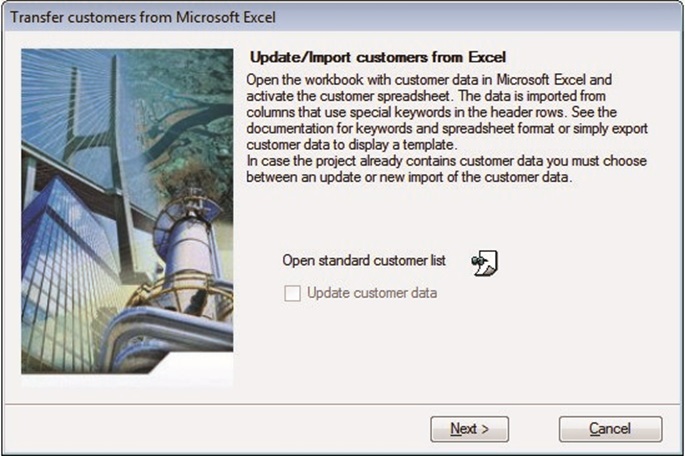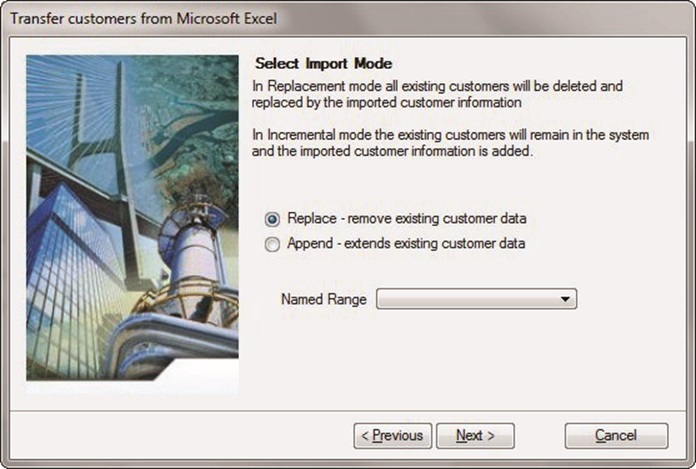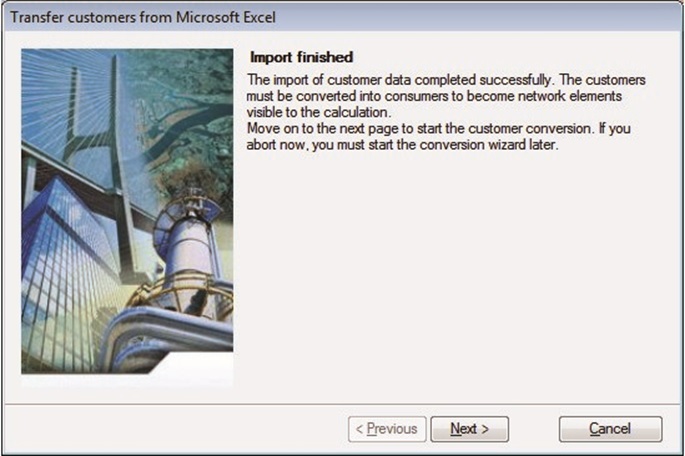Import/update customers from Excel
First page of the Excel import
- Open standard customer list – Click on the symbol to open the standard customer list in Microsoft Excel. The symbol cannot be selected if the standard customer master list does not exist.
- Update customers – Mark this field if you want to update the existing customer data with consumption values from the Excel spreadsheet.
Transfer customers from Microsoft Excel
The assistant has found that customer data is already present in the project and now offers the choice of 2 procedures:
- Replace: In this case all customer data is removed before they are imported again from the Excel spreadsheet.
- Append: Keep the customer record and insert the customers from the Excel spreadsheet into the customer record. The customer names in the Excel spreadsheet cannot occur in the record for the action to be carried out error free.
Read customer data from Excel
You can follow the progress of the transfer of the customer data from the Excel spreadsheet into the data record with the completion display. During this process warning and error messages will be placed as comments into the Excel spreadsheet cells causing the message.